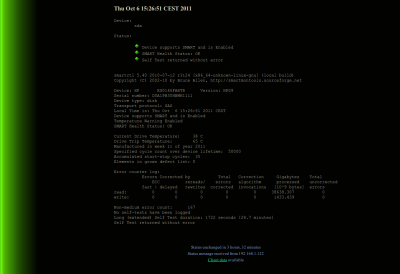| Author | mikadel |
| Compatibility | Xymon 4.3 |
| Requirements | Linux, smartmontools |
| Download | None |
| Last Update | 2011-10-06 |
In conjunction with the smartmontools package this script monitors the S.M.A.R.T. status of your hard drives on Linux. This also works if your hard drives are “hidden” behind a raid controller.
Note: This currently only works for the first hard drive.
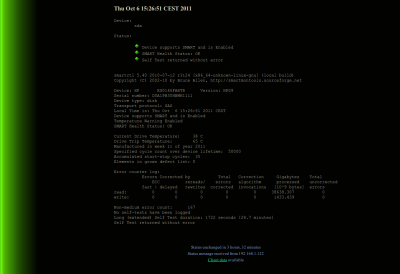
Client side
Create the following files in your xymon client directory:
monitoring script: <xymon-client-ext>/smart
monitoring config: <xymon-client-etc>/smart.conf
xymon monitor config: <xymon-client-etc>/clientlaunch.d/smart.cfg
Find your RAID crontroller at http://sourceforge.net/apps/trac/smartmontools/wiki/Supported_RAID-Controllers and change CONTROLLER@smart.conf accordingly.
Additionally you have to allow sudo for hobbit. Edit visudo and add this line:
hobbit ALL=NOPASSWD:/usr/sbin/smartctl
Server side
#!/bin/bash
COLOR="clear"
COLUMN="smart"
CONFIG="${HOBBITCLIENTHOME}/etc/smart.conf"
MSG="No S.M.A.R.T. device detected."
RAID=""
SMARTCTL="/usr/sbin/smartctl"
SUDO="/usr/bin/sudo"
# read config file
source $CONFIG
if [ -n "$CONTROLLER" ]; then
RAID="-d $CONTROLLER,$COUNT"
fi
RESULT="Device:\n\t$DEVICE\n\nStatus:\n\n"
TMP=`$SUDO $SMARTCTL /dev/$DEVICE $RAID --all -X`
SMART=`echo "$TMP" | grep "Device supports SMART and is Enabled"`
if [ -n "$SMART" ]; then
MSG="$TMP"
COLOR="green"
RESULT="$RESULT\t&green Device supports SMART and is Enabled\n"
STATUS=`echo "$TMP" | grep "SMART Health Status: OK"`
if [ -z "$STATUS" ]; then
COLOR="red"
RESULT="$RESULT&red SMART Health Status not OK\n"
else
RESULT="$RESULT\t&green SMART Health Status: OK\n"
fi
SELF=`echo "$TMP" | grep "Self Test returned without error"`
if [ -z "$SELF" ]; then
COLOR="red"
RESULT="$RESULT&red Self Test returned with error\n"
else
RESULT="$RESULT\t&green Self Test returned without error\n"
fi
fi
MSG=`echo -e "\n$RESULT\n\n$MSG\n"`
$BB $BBDISP "status $MACHINE.$COLUMN $COLOR `date` $MSG"
[smart]
ENVFILE /etc/hobbit/hobbitclient.cfg
CMD $HOBBITCLIENTHOME/ext/smart
LOGFILE /var/log/hobbit/smart.log
INTERVAL 5m
# S.M.A.R.T. monitoring configuration
CONTROLLER="cciss"
COUNT=1
DEVICE="sda"
Known Bugs and Issues
This currently only works for the first hard drive.
Enable monitoring for all hard drives.