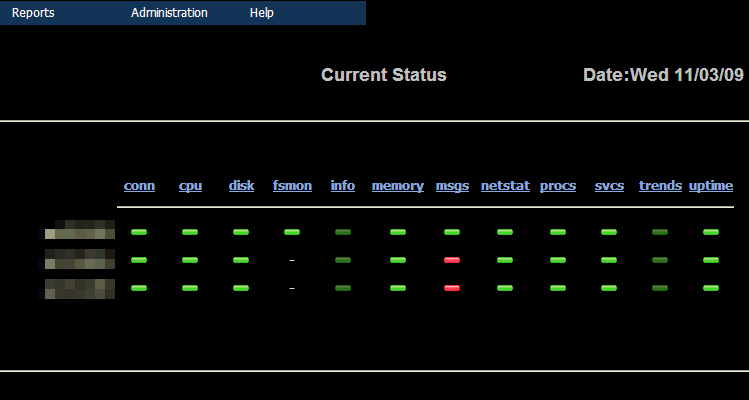LED Themes
| Author | Malcolm Hunter |
|---|---|
| Compatibility | Xymon 4.x |
| Requirements | N/A |
| Download | led_themes.tar.gz |
| Last Update | 2009-03-11 |
Description
To help my managers take the new monitoring project seriously, I have created two sets of replacement image files using classic and modern LED themes (created using GIMP).
Includes flashing and static LEDs, and a new “status changed” arrow.
Installation
- Download and extract the tarball
- Copy the files in the Common directory into $BBHOME/server/www/gifs, overwriting the original files.
- Copy the files from either the ClassicLED or ModernLED directory (depending on which theme you want to use) into $BBHOME/server/www/gifs, overwriting the original files.
Note: You may need to clear Temporary Internet files and restart your web browser to pick up the new favicons (icon in the address bar and tabs of your browser).
Known Bugs and Issues
Please contact me if you have any problems with these.
Credits
Thanks to the creators of GIMP (GNU Image Manipulation Program)
Changelog
- 2009-03-11
- Initial release