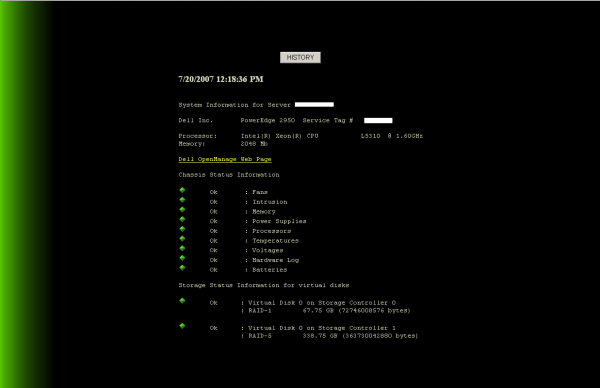Table of Contents
Dell System Check
| Author | Craig Boyce |
|---|---|
| Compatibility | Xymon 4.2 |
| Requirements | Windows, BBWin, Dell Open Manage |
| Download | None |
| Last Update | 2007-08-06 |
Description
The script reports the status of the hardware on Dell Servers running Windows and Dell OpenManage 5.0 or greater and alerts upon any failure reported. The information is gathered using the commandline interface omreport. The script has successfully reported on power supply and disk failures but I have not had any other hardware failures.
Installation
Client side
- Copy the script to the bbwin\ext directory or any sub directory you would prefer.
- Update the bbwin\etc\bbwin.cfg externals section to include the script as per below making sure the path is correct.
<externals> <setting name="timer" value="3m" /> <setting name="logstimer" value="60s" /> <load value="cscript //B ..\ext\SystemCheck.vbs" timer="5m" /> </externals>
The script allows the changing of the test column name and uptime duration before alerting by changing the following lines in the script.
| strTestName = “syscheck” | Change this to what you want the test column to be. |
| strUpTime = “30” | Change this to the length of time required before alerting a reboot is required. |
Server side
- None
Source
SystemCheck.vbs
Show Code ⇲
Hide Code ⇱
'========================================================================== ' NAME: Server System check.vbs ' COMMENT: Report Information from Dell OpenManage ' AUTHOR: Craig Boyce, Rodney District Council ' EMAIL: craig.boyce@rodney.govt.nz ' HISTORY ' VERSION : 1.00 13/08/2006 Initial Development ' VERSION : 2.00 20/7/2007 Production Release ' VERSION : 2.10 1/8/2007 Updated by Sigurður Guðbrandsson (sigurdur@raforninn.is) to report detailed information for Physical Disk, Memory, NIC and Temp ' Now Requires OpenManage 5.2 to display the Physical disk information ' VERSION : 2.20 3/8/2007 Resolved issue with a non green status changing all the following statuses to the non green status ' VERSION : 2.30 7/8/2007 Added the ability to turn off individual status checks if not wanted. ' Requires Dell OpenManage 5.0 or greater to be installed on the Dell Servers '========================================================================== On Error Resume Next Dim objShell,WSHNetwork Dim typelib,cslid,ServerName,lastcntrlnum,cntrlnum,lastindexnum,indexnum,boolValid Dim logmessage,logfile Dim strLayout,strSize,strLine,intStart,strFail,strCmd Dim shChassis,shStorageVirtual,shStoragePhysical,shMemory,shNetwork,shTemp ' Set Variables and get the Server Name Set objShell = WScript.CreateObject("WScript.Shell") Set WSHNetwork = WScript.CreateObject("WScript.Network") ServerName = objShell.ExpandEnvironmentStrings("%COMPUTERNAME%") ' User definable section strTestName = "syscheck" ' Change this to what you want the test column to be. shChassis = 1 ' Change this to 0 to disable the Chassis status check shStorageVirtual = 1 ' Change this to 0 to disable the Storage Virtual status check shStoragePhysical = 1 ' Change this to 0 to disable the Storage Physical status check shMemory = 1 ' Change this to 0 to disable the Memory status check shNetwork = 1 ' Change this to 0 to disable the Network status check shTemp = 1 ' Change this to 0 to disable the Temperature status check strAlarmState = "green" strOutput = "" cntrlnum = 0 indexnum = 0 Set oShell = WScript.CreateObject("WScript.Shell") ' Check to see If used with BBWin or Big Brother client and set extPath. extPath = oShell.RegRead("HKLM\SOFTWARE\BBWin\tmpPath") If extPath = "" Then extPath = oShell.RegRead("HKLM\SOFTWARE\Quest Software\BigBrother\bbnt\ExternalPath\") End If ' ======================================== ' Main Code Starts Here Set WinMgt = GetObject("winmgmts:") Set CompSys = WinMgt.ExecQuery("Select * from Win32_ComputerSystem") For Each Item In CompSys strmake = rtrim(item.manufacturer) strmodel = rtrim(item.model) strram = Clng(Item.TotalPhysicalMemory /1048576) + 1 Next Set CompSys = WinMgt.ExecQuery("Select * from Win32_Processor",,48) For Each Item In CompSys strproc = Item.Name Next Set CompSys = WinMgt.ExecQuery("Select * from Win32_BIOS") For Each Item In CompSys strSerial = rtrim(item.SerialNumber) Next strOutput = strOutput & "System Information for Server " & ServerName & vbcrlf & vbcrlf strOutput = strOutput & strmake & vbtab & strmodel & vbtab & "Service Tag #" & vbtab & strSerial & vbcrlf & vbcrlf strOutput = strOutput & "Processor:" & vbtab & strproc & vbcrlf strOutput = strOutput & "Memory:" & vbtab & vbtab & strram & " Mb" & vbcrlf & vbcrlf If Left(strmake, 4) = "Dell" Then omapath = oShell.RegRead("HKLM\SOFTWARE\Dell Computer Corporation\OpenManage\Applications\SystemsManagement\InstallPath") omaver = oShell.RegRead("HKLM\SOFTWARE\Dell Computer Corporation\OpenManage\Applications\SystemsManagement\Version") omreportpath = omapath & "oma\bin\omreport" strOutput = strOutput & "<a href=https://" & ServerName & ":1311 target=_new>Dell OpenManage Web Page</a>" & vbcrlf & vbcrlf If shChassis = 1 Then strOutput = strOutput & "Chassis Status Information" & vbcrlf & vbcrlf strcommand = Chr(34) &omreportpath & Chr(34) & " chassis" Set objWshScriptExec = objShell.Exec(strcommand) Set objStdOut = objWshScriptExec.StdOut While Not objStdOut.AtEndOfStream strLine = objStdOut.ReadLine If InStr(strLine,"Ok") Then strOutput = strOutput & "&green" & vbtab & strLine & vbcrlf End If If InStr(strLine,"Non-Critical") Then strAlarmState = "yellow" strOutput = strOutput & "&yellow" & vbtab & strLine & vbcrlf End If If InStr(strLine,"Critical") Then strAlarmState = "red" strOutput = strOutput & "&red" & vbtab & strLine & vbcrlf End If Wend End If If shStorageVirtual = 1 Then strOutput = strOutput & vbcrlf & "Storage Status Information for virtual disks" & vbcrlf & vbcrlf ' Determine the number of storage controllers in the server and loop through them displaying the virtual disk status lastcntrlnum = DELLStorageCntrlNum() While CInt(cntrlnum) <= CInt(lastcntrlnum) strcommand = Chr(34) &omreportpath & Chr(34) & " storage vdisk controller=" & cntrlnum Set objWshScriptExec = objShell.Exec(strcommand) Set objStdOut = objWshScriptExec.StdOut DELLStorageStatus cntrlnum cntrlnum = cntrlnum + 1 Wend End If If shStoragePhysical = 1 Then strOutput = strOutput & vbcrlf & "Storage Status Information for physical disks" & vbcrlf & vbcrlf ' Determine the number of storage controllers in the server and loop through them displaying the physical disk status ' Time for a reset also on the ctrlnum used earlier. cntrlnum = 0 lastcntrlnum = DELLStorageCntrlNum() While CInt(cntrlnum) <= CInt(lastcntrlnum) strcommand = Chr(34) &omreportpath & Chr(34) & " storage pdisk controller=" & cntrlnum Set objWshScriptExec = objShell.Exec(strcommand) Set objStdOut = objWshScriptExec.StdOut DELLStorageStatus cntrlnum cntrlnum = cntrlnum + 1 Wend End If If shMemory = 1 Then strOutput = strOutput & vbcrlf & "Memory Status Information for memory modules" & vbcrlf & vbcrlf ' Determine the number of memory indexes in the server and loop through them displaying the memory index status strCmd = " chassis memory" lastindexnum = DELLIndexNum while CInt(indexnum) <= CInt(lastindexnum) strcommand = Chr(34) &omreportpath & Chr(34) & " chassis memory index=" & indexnum Set objWshScriptExec = objShell.Exec(strcommand) Set objStdOut = objWshScriptExec.StdOut DELLMemoryStatus indexnum indexnum = indexnum + 1 Wend End If indexnum = 0 ' Reset the indexnum variable If shNetwork = 1 Then strOutput = strOutput & vbcrlf & "Network Interface Status Information for NICS" & vbcrlf & vbcrlf ' Determine the number of nic indexes in the server and loop through them displaying the nic index status strCmd = " chassis nics" ' We need to know what index we want lastindexnum = DELLIndexNum while CInt(indexnum) <= CInt(lastindexnum) strcommand = Chr(34) &omreportpath & Chr(34) & " chassis nics index=" & indexnum Set objWshScriptExec = objShell.Exec(strcommand) Set objStdOut = objWshScriptExec.StdOut DELLNetworkStatus indexnum indexnum = indexnum + 1 Wend End If indexnum = 0 ' Reset the indexnum variable If shTemp = 1 Then strOutput = strOutput & vbcrlf & "Temperature Status Information for Chassis" & vbcrlf & vbcrlf ' Determine the number of nic indexes in the server and loop through them displaying the nic index status strCmd = " chassis temps" lastindexnum = DELLIndexNum while CInt(indexnum) <= CInt(lastindexnum) strcommand = Chr(34) &omreportpath & Chr(34) & " chassis temps index=" & indexnum Set objWshScriptExec = objShell.Exec(strcommand) Set objStdOut = objWshScriptExec.StdOut DELLTemperatureStatus indexnum indexnum = indexnum + 1 Wend End If End If If strmake = "HP" Then ' For future development, If only HP had a command line interface for getting the server status End If ' Write the file for BB WriteFile extPath, strTestName, strAlarmState, strOutput '=========================================================== ' FUNCTIONS and SUBS start here ' This SUB is used for outputting the file to the external's directory in bb SUB WriteFile(strExtPath, strTestName, strAlarmState, strOutput) Set fso = CreateObject("Scripting.FileSystemObject") strOutput = strAlarmState & " " & Date & " " & Time & vbcrlf & vbcrlf & strOutput & vbcrlf Set f = fso.OpenTextFile(strExtPath & "\" & strTestName , 8 , TRUE) f.Write strOutput f.Close Set fso = Nothing END Sub ' This Function is used for determining the number of storage controllers in the server ' NEW: vdisk controllers should be the same amount as pdisk controllers (virtual == physical) Function DELLStorageCntrlNum strcommand = Chr(34) &omreportpath & Chr(34) & " storage vdisk controller=10" ' Check for 10 Controllers, The output lists the valid controllers in the server Set objWshScriptExec = objShell.Exec(strcommand) Set objStdOut = objWshScriptExec.StdOut While Not objStdOut.AtEndOfStream strLine = objStdOut.ReadLine If InStr(strLine,"Invalid controller value. Read, controller=10") Then While Not objStdOut.AtEndOfStream strLine = objStdOut.ReadLine If InStr(strLine,"Valid values") Then DELLStorageCntrlNum = Right(strLine, 1) ' Get the highest numbered controller End If Wend End If Wend End Function ' This function is used for determining the number of indexes, this is almost identical to the storage function above ' TODO: I assume that there is only one memory array .. however I do not have a server with more arrays so this is defaulted to Array 1. Function DELLIndexNum strcommand = Chr(34) &omreportpath & Chr(34) & strCmd & " index=50" ' Check for 50 Indexes, The output lists the valid indexes in the server Set objWshScriptExec = objShell.Exec(strcommand) Set objStdOut = objWshScriptExec.StdOut While Not objStdOut.AtEndOfStream strLine = objStdOut.ReadLine If InStr(strLine,"Error! Index too large.") Then DELLIndexNum = Right(strLine, 1) ' Get the highest numbered index End If Wend End Function ' This SUB is used for determining the status and information of the Dell Storage components Sub DELLStorageStatus(strcntrl) While Not objStdOut.AtEndOfStream strLine = objStdOut.ReadLine If InStr(strLine,"No Array/Hard Disks found") Then ' Check to see if there is a virtual disk on the controller Exit Sub End If While Not objStdOut.AtEndOfStream strLine = objStdOut.ReadLine If InStr(strLine,"Status") Then ' Check the status line of the output and get the status intStart = InStr(strLine, ":") intStart = intStart + 2 newLine = Mid(strLine, intStart, 250) If newLine = "Ok" Then strOutput = strOutput & "&green" & vbtab & newLine End If If newLine = "Non-Critical" Then strAlarmState = "yellow" strOutput = strOutput & "&yellow" & vbtab & newLine End If If newLine = "Critical" Then strAlarmState = "red" strOutput = strOutput & "&red" & vbtab & newLine End If End If ' ADDED: difference between physical and virtual includes added if statements. ' ADDED: predicted failure notice. If Left(strLine, 4) = "Name" Then intStart = InStr(strLine, ":") intStart = intStart + 2 strName = Mid(strLine, intStart, 250) strOutput = strOutput & vbtab & ": " & strName & " on Storage Controller " & strcntrl & vbcrlf End If If Left(strLine, 6) = "Layout" Then intStart = InStr(strLine, ":") intStart = intStart + 2 strLayout = Mid(strLine, intStart, 250) End If If Left(strLine, 4) = "Size" Then intStart = InStr(strLine, ":") intStart = intStart + 2 strSize = Mid(strLine, intStart, 250) strOutput = strOutput & vbtab & vbtab & " : " & strLayout & vbtab & strSize & vbcrlf & vbcrlf End If If Left(strLine, 7) = "Failure" Then intStart = InStr(strLine, ":") intstart = intStart + 2 strFail = Mid(strLine, intStart, 250) End If If Left(strLine, 4) = "Type" Then intStart = InStr(strLine, ":") intStart = intStart + 2 strLayout = Mid(strLine, intStart, 250) End If If Left(strLine, 8) = "Capacity" Then intStart = InStr(strLine, ":") intStart = intStart + 2 strSize = Mid(strLine, intStart, 250) strOutput = strOutput & vbtab & vbtab & " : " & strLayout & vbtab & strSize & vbcrlf strOutput = strOutput & vbtab & vbtab & " : Failure Predicted = " & strFail & vbcrlf & vbcrlf End If Wend Wend End Sub ' This SUB is used for determining the status and information of the Dell Memory components ' The reason I read the next line after finding the line I want is that when I run omreport chassis memory index=NUM I get an attribute line and a value line. Sub DELLMemoryStatus(strmemindex) While Not objStdOut.AtEndOfStream strLine = objStdOut.ReadLine If InStr(strLine,"Error! Index too large. Maximum memory index is:") Then ' Check to see if there is a memory module on this index. Exit Sub End If While Not objStdOut.AtEndOfStream strLine = objStdOut.ReadLine If InStr(strLine,"Status") Then ' Check the status line of the output and get the status strLine = objStdOut.ReadLine intStart = InStr(strLine, ":") intStart = intStart + 2 newLine = Mid(strLine, intStart, 250) If newLine = "Ok" Then strOutput = strOutput & "&green" & vbtab & newLine End If If newLine = "Non-Critical" Then strAlarmState = "yellow" strOutput = strOutput & "&yellow" & vbtab & newLine End If If newLine = "Critical" Then strAlarmState = "red" strOutput = strOutput & "&red" & vbtab & newLine End If End If ' Let us display all the useful information now that we have the status. If Right(strLine, 4) = "Name" Then strLine = objStdOut.ReadLine intStart = InStr(strLine, ":") intStart = intStart + 2 strName = Mid(strLine, intStart, 250) strOutput = strOutput & vbtab & ": " & strName & " on Memory Index " & strmemindex & vbcrlf End If If Right(strLine, 4) = "Size" Then strLine = objStdOut.ReadLine intStart = InStr(strLine, ":") intStart = intStart + 2 strSize = Mid(strLine, intStart, 250) End If If Right(strLine, 4) = "Type" Then strLine = objStdOut.ReadLine intStart = InStr(strLine, ":") intStart = intStart + 2 strLayout = Mid(strLine, intStart, 250) strOutput = strOutput & vbtab & vbtab & " : " & strLayout & vbtab & strSize & vbcrlf End If If Right(strLine, 8) = "Failures" Then strLine = objStdOut.ReadLine intStart = InStr(strLine, ":") intstart = intStart + 2 strFail = Mid(strLine, intStart, 250) strOutput = strOutput & vbtab & vbtab & " : Failures = " & strFail & vbcrlf & vbcrlf End If Wend Wend End Sub ' This SUB is used for determining the status and information of the Dell Network Interfaces Sub DELLNetworkStatus(strnicindex) While Not objStdOut.AtEndOfStream strLine = objStdOut.ReadLine If InStr(strLine,"Error! Index too large.") Then ' Check to see if there is a memory module on this index. Exit Sub End If boolValid = 0 While Not objStdOut.AtEndOfStream strLine = objStdOut.ReadLine ' We cant get status information from NIC's ' If InStr(strLine,"Status") Then ' Check the status line of the output and get the status ' strLine = objStdOut.ReadLine ' intStart = InStr(strLine, ":") ' intStart = intStart + 2 ' newLine = Mid(strLine, intStart, 250) ' If newLine = "OK" Then ' strOutput = strOutput & "&green" & vbtab & newLine ' End If ' If newLine = "Non-Critical" Then ' strAlarmState = "yellow" ' strOutput = strOutput & "&yellow" & vbtab & newLine ' End If ' If newLine = "Critical" Then ' strAlarmState = "red" ' strOutput = strOutput & "&red" & vbtab & newLine ' End If ' ' End If ' Let us display all the useful information we need If Left(strLine, 9) = "Interface" Then intStart = InStr(strLine, ":") intStart = intStart + 2 strName = Mid(strLine, intStart, 250) strOutput = strOutput & vbtab & ": " & strName & " on NIC Index " & strnicindex & vbcrlf End If If Left(strLine, 2) = "IP" Then intStart = InStr(strLine, ":") intStart = intStart + 2 strSize = Mid(strLine, intStart, 250) End If If Left(strLine, 10) = "Connection" Then intStart = InStr(strLine, ":") intStart = intStart + 2 strLayout = Mid(strLine, intStart, 250) If Right(strLayout, 9) = "Connected" Then boolValid = 1 End If strOutput = strOutput & vbtab & vbtab & " : Connection Status: " & strLayout & vbcrlf If boolvalid = 1 Then strOutput = strOutput & vbtab & vbtab & " : IP Address: " & strSize & vbcrlf End If End If Wend Wend strOutput = strOutput & vbcrlf End Sub ' This SUB is used for determining the status and information of the Dell Chassis Temperatures Sub DELLTemperatureStatus(strtempindex) While Not objStdOut.AtEndOfStream strLine = objStdOut.ReadLine If InStr(strLine,"Error! Index too large.") Then ' Check to see if there is a temperature sensor on this index. Exit Sub End If While Not objStdOut.AtEndOfStream strLine = objStdOut.ReadLine If InStr(strLine,"Status") Then ' Check the status line of the output and get the status intStart = InStr(strLine, ":") intStart = intStart + 2 newLine = Mid(strLine, intStart, 250) If newLine = "Ok" Then strOutput = strOutput & "&green" & vbtab & newLine End If If newLine = "Non-Critical" Then strAlarmState = "yellow" strOutput = strOutput & "&yellow" & vbtab & newLine End If If newLine = "Critical" Then strAlarmState = "red" strOutput = strOutput & "&red" & vbtab & newLine End If End If ' Let us display all the useful information now that we have the status. If Left(strLine, 5) = "Probe" Then intStart = InStr(strLine, ":") intStart = intStart + 2 strName = Mid(strLine, intStart, 250) strOutput = strOutput & vbtab & ": " & strName & " on Chassis Index " & strtempindex & vbcrlf End If If Left(strLine, 7) = "Reading" Then intStart = InStr(strLine, ":") intStart = intStart + 2 strLayout = Mid(strLine, intStart, 250) strOutput = strOutput & vbtab & vbtab & " : Temperature is " & strLayout & vbcrlf End If Wend Wend End Sub
Download source: systemcheck.zip
Screenshot
Known Bugs and Issues
- None
To Do
Please let me know of any issues with the script and I will attempt to resolve them.
Credits
The script is in part based upon a batch script called openmanage.cmd written by Dave Sobel (dave@evolvetech.com)
Changelog
- 2006-08-13
- 1.00 - Initial Development
- 2007-07-20
- 2.00 - Production Release
- 2007-08-01
- 2.10 - Updated by Sigurður Guðbrandsson (sigurdur@raforninn.is) to report detailed information for Physical Disk, Memory, NIC and Temp
- Now Requires OpenManage 5.2 to display the Physical disk information
- 2007-08-03
- 2.20 - Resolved issue with a non green status changing all the following statuses to the non green status
- 2007-08-07
- 2.30 - Added the ability to turn off individual status checks if not wanted.